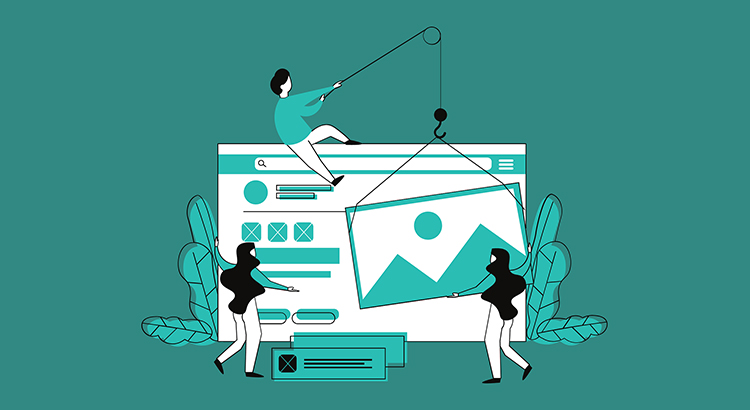With the increasing competition that brands face today, many are seeking the best website redesign services. Follow this step-by-step website redesign checklist to guide you through the redesign process while keeping your search engine optimization intact and ensuring your conversion rates remain steady.
What is Website Redesign?
Website redesign involves updating the appearance, structure, and functionality of a website to improve user experience and meet current standards. This may include changes to layout, navigation, content, and technology.
A successful redesign not only refreshes the visual appeal of the site but also optimizes it for better performance and usability. Leading web design companies offer such website redesign services to ensure that your site remains competitive, engaging, and aligned with user expectations.
Why is Website Redesign Important?
Here are the major benefits of improving your site:
1. Improve Your Brand Authority
A website designed in the late ’90s can damage your brand’s credibility. An outdated design can lead customers to competitors. Your website reflects your brand identity; an up-to-date, user-friendly site enhances your online presence and fosters trust.
2. Lower Your Bounce Rates
Improving elements like functionality and navigation can enhance user experience. Analyze whether your website’s navigation disrupts the customer journey or if slow checkout processes are causing cart abandonment. A poor user experience can significantly affect future traffic.
3. Make Your Site Mobile-Friendly
In 2023, nearly 60% of web traffic comes from mobile devices. Google prioritizes mobile performance in its algorithms. Ensure your website is responsive and performs well across different devices. Regularly monitor loading speeds to minimize downtime.
4. Improve SEO
Fast loading times are crucial for user retention. Data shows that 47% of users expect a page to load within 2 seconds, and 40% will leave if it takes longer than 3 seconds. Optimize your site by fixing JavaScript issues, compressing images, and using clean code to enhance loading speeds.
5. Measuring and Improving Performance
Use tools like Google Analytics and Ahrefs to track user interaction metrics, including bounce rates, click-through rates, and conversions. These insights help identify areas for improvement and enable the development of new strategies to enhance site performance.
6. Meeting Web Standards
If your site hasn’t been updated in years, it likely doesn’t comply with current web standards, resulting in slow loading times and unnecessary code. Regularly updating your site ensures compliance with the latest standards, helping increase traffic and leads.
7. Enhance Security
An outdated website can be more vulnerable to cyber threats. A redesign allows you to implement the latest security measures, protecting both your business and your customers’ data, which is crucial for maintaining trust and credibility.
Website Redesign Checklist
Take a look at the website redesign guidelines to ensure your project runs smoothly and successfully.
1. Determine If It’s Time to Redesign Your Website
Deciding to redesign your website is a significant choice. Here are key factors to consider:
- Brand Evolution: Ensure your site reflects your current brand purpose and values, especially after rebranding.
- Website Performance: Frequent loading issues or glitches indicate your site needs an infrastructure overhaul for improved speed and reliability.
- Budget: Larger businesses may afford a full redesign, while smaller ones might benefit from minor tweaks to boost conversions.
- User Experience: A user-friendly and easily navigable site is essential. If your website fails to deliver a positive experience, consider a redesign.
- Low Conversion Rates: Struggling to convert visitors suggests that design elements or user pathways need reevaluation.
- Outdated Design: An old-fashioned look can harm your brand’s perception. A modern design can enhance your online appeal and relevance.
2. Analyze Your Current Website Performance Metrics
Before redesigning your site, conduct a thorough performance audit. This will help you identify weaknesses and inform your strategy for improvement. It’s also crucial to recognize what works well, ensuring your changes enhance rather than hinder your site’s effectiveness. Here’s how to analyze your metrics:
- Traffic Sources: Understand where your visitors come from. If social media drives traffic, enhance integration in your redesign. Low search traffic may signal a need for improved SEO.
- Bounce Rate: A high bounce rate indicates visitors aren’t finding what they expect. Consider redesigning your layout or updating content to engage users better.
- Conversion Rate: This measures how often visitors complete desired actions, like purchases or sign-ups. A low rate may mean your site is unclear or difficult to navigate. Make CTAs more prominent and simplify navigation.
- Page Load Time: Slow loading can drive visitors away. Use tools like Google’s PageSpeed Insights to identify optimizations that improve speed, ensuring a better experience for users.
- Mobile Responsiveness: With many users browsing on mobile, ensure your site functions well across all devices. Use the redesign to improve mobile usability.
- User Feedback: Listen to visitor complaints. Common issues, like difficulty finding information, should be addressed in your redesign.
- Search Engine Rankings: If your site struggles to rank, consider overhauling your SEO strategy or consulting an expert.
- New Leads: Identify which pages generate the most leads. Analyze successful elements, such as content presentation or CTA placement, and replicate these across your site.
- Sales Generated: Determine which pages and elements drive sales. Implement effective strategies, like displaying reviews or recommendations, site-wide to enhance conversions.
3. Research the Competition
Analyze your top competitors’ websites to gain valuable insights. Focus on their design, navigation, content, and marketing strategies.
Understanding what works for them can help you craft a redesign that not only meets industry standards but also sets you apart from the competition.
4. Understand Your Market
Conduct thorough market research to clearly define your target audience. Even if you’ve done this in the past, revisiting it is crucial, as markets and audience preferences evolve.
By understanding what your customers like, dislike, and their browsing habits, you can tailor your redesign to meet their unique needs and preferences.
5. Decide Whether to DIY or Hire an Agency
Website redesign can be a complex and time-consuming task. Consider hiring an expert, especially for intricate redesigns that require advanced SEO, detailed design work, or custom coding.
Assess your budget to determine if professional services fit within your financial plans. Balancing cost with quality will ensure your redesign is both effective and efficient.
6. Set Your Website Redesign Goals and Create a Plan
Define clear objectives for your website redesign, such as increasing sales or boosting newsletter subscriptions. Specify the metrics for measuring success. Develop a detailed plan by breaking down goals into actionable steps.
For example, you might add a pop-up for discounts. Assign roles within your team to ensure accountability and enhance motivation.
7. Define Your Visual Language, Branding, and Messaging
Establish your website’s visual identity, ensuring it aligns with your overall brand and reflects your messaging. Seek inspiration from successful websites to determine elements that resonate with your brand and improve functionality.
Gather necessary design assets, such as your logo and color scheme, and assess their relevance to your new vision. Adjust as needed for a cohesive look.
8. Create a Sitemap
A sitemap outlines all your website pages and how they connect, facilitating intuitive navigation for users. Start by sketching a tree diagram of your site structure, noting how users will navigate between pages.
Include essential pages like the homepage, “About,” and contact sections, along with dedicated service or product pages to attract visitors and encourage conversions.
9. Employ Best Design Practices
Now it’s time to focus on the design of your website. Keep your brand identity front and center while adhering to fundamental design principles. Here are some essential tips:
- Hierarchy: Establish a clear hierarchy to guide visitors through your site. Use size and weight, like larger font sizes for headings, and strategically place key elements, such as a prominent CTA button in the center of the screen.
- Contrast: Utilize contrast to differentiate design elements, making them more noticeable. Combine textures, use brightness variations, and feature complementary colors to create a visually appealing experience that captures attention.
- Balance: Think of your webpage as a scale, distributing elements evenly for visual harmony. You can achieve balance through symmetrical, asymmetrical, or radial arrangements, ensuring a cohesive look that feels well-organized and aesthetically pleasing.
10. Develop Your Content Strategy
Refreshing your website means updating content, but not everything needs a complete overhaul. Identify high-performing pieces to understand what resonates with your audience and use these insights to improve underperforming content. By mapping out successful content, you can maximize its impact during the redesign.
Keep your target audience in mind when crafting text. Focus on addressing their needs rather than promoting your products, offering clear answers and guiding them through your site.
Here are additional considerations for updating your content:
- Tone of Voice: Align your writing style with your brand identity. Decide whether your tone is friendly or professional and maintain consistency across all content.
- Microcopy: Pay attention to microcopy on CTA buttons and forms. While creativity is valuable, clarity is crucial to ensure users understand the intended actions.
- Intent: Always consider user intent when creating content. Understand what motivates them and what fulfills their needs to engage with your audience more authentically.
11. Mind Your SEO
SEO enhances your website’s visibility and ranking on search engines like Google, making it crucial to boost organic traffic during your redesign. To optimize your site, consider these strategies:
- Use of Keywords: Keywords act as signposts for search engines. Identify terms potential customers might use and incorporate them into your website content naturally. Recent Google algorithm updates prioritize context, so ensure keywords fit seamlessly within your text.
- Alt Text: Adding alt text to images improves both SEO and accessibility. Describe your images in a few words to aid search engines and assistive technologies, even though this text isn’t visible to users.
- Page Meta Tags: Crafting effective meta tags, including title tags and descriptions, helps search engines understand your page content better. Incorporate keywords into these tags where possible.
- Domain Name: Consistency in your domain name enhances brand recognition. However, if your business name changes or expands, consider updating your domain to reflect your new brand identity.
- Create a 301 Redirect Map: If your redesign involves changing URLs, develop a 301 redirect map to guide search engines from old URLs to new ones. This is essential for maintaining search engine rankings and audience engagement during the transition.
12. Optimize the Mobile Version of Your Site
Create a user-friendly mobile version of your website by simplifying the layout and focusing on essential content. Incorporate features like branded welcome screens or animations for added engagement.
A mobile-friendly design boosts your SEO, as Google prioritizes mobile sites, increasing your chances of higher rankings in search results.
13. Review and Share Your Website Redesign
Thoroughly review your new design, checking for typos, navigation flow, and functioning links. Involve trusted colleagues for additional feedback to ensure a polished final product.
Once complete, promote your redesign on social media and through newsletters to generate interest and drive traffic to your updated site.
14. Monitor Performance
After your website redesign, it’s crucial to monitor performance to ensure it achieves its goals. Regularly track metrics relevant to your redesign, including:
- User Engagement: Analyze page views, bounce rates, and time spent on site. Compare these with your old site to gauge engagement improvements.
- Traffic Sources: Identify where visitors come from (organic search, social media, direct) to evaluate your SEO and marketing effectiveness. Changes in these sources can reveal areas needing improvement.
- Conversion Rates: Monitor lead or sales generation. Pay attention to form submissions, sign-ups, and purchases to assess the redesign’s impact.
- Loading Speed: Site speed is critical for user experience and SEO. Utilize tools like Google’s PageSpeed Insights to ensure loading times remain optimal.
- SEO Performance: Keep track of your search engine rankings for key terms. A drop in rankings may require SEO adjustments.
15. Perform A/B Testing
A/B testing involves showing two different versions of a webpage to users to compare their performance. This technique provides valuable insights into design elements that enhance user experience and conversion rates.
Integrating A/B testing into your redesign process allows for data-driven decisions that can optimize your website’s effectiveness.
Website Redesign Case Study
There are many examples that show how a redesign can significantly improve key performance metrics. For instance, successful redesigns have been known to reduce bounce rates, enhance user engagement, and increase conversion rates. These website redesign case studies illustrate the transformative power of thoughtful design changes and the impact they can have on overall business success.
Conclusion of The Website Redesign Checklist
A successful website redesign can significantly enhance user experience, leading to improved engagement, higher conversion rates, and a strong online presence. By following this comprehensive checklist, you can systematically approach your redesign project while ensuring that SEO and user needs are prioritized.